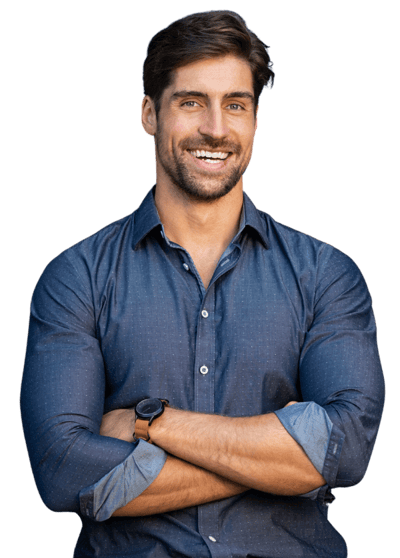How TimeLog helps your business evolve
... and why that's so important to us!
20 years of experience
TimeLog PSA is targeted at consulting and advisory companies who aim high and have the ambition to develop their business and optimise internal workflows all the way from the initial contract to the final invoice.
+0
Happy TimeLoggers
+0
Active users
+0
Registered hours
+0
New Projects
Time is our focal point
Time is not only a part of our DNA, but our unique data modeling system too, which means that for every hour you register, you gain insight into your business so that:
- You know exactly what each hour is worth
- You can make decisions based on data instead of gut feelings
- You can focus 100% on the customers and projects that really add value to your business
- You have a complete overview of project finances - all the way down to the individual project, customer, department, or employee
The result? Your profit increases and you gain control of your business. That's why TimeLog PSA is at the heart of 800 + companies' business globally.
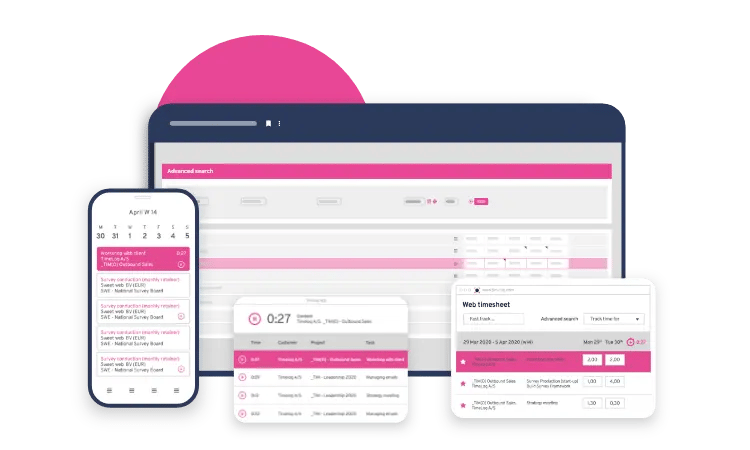

How can we help you get started?
At TimeLog, we see you as a partner, and our success is based on more than 20 years of insight into workflows, processes, and challenges in consulting and advisory companies.
Here are a few of our initiatives to support you throughout your journey:
- Onboarding & implementation services
- Support through chat, email and phone
- Numerous integrations and more being developed all the time
- Inhouse team of developers who work tirelessly to give you more and better features
- Online help center, articles, whitepapers and how to videos
- Blogs, e-books, & email newsletters with inspiration to exploit all the possibilities that TimeLog brings your organisation
Contact us, and let us make the perfect plan for you.
Our history
2001
TimeLog is founded
Two entrepreneurs have an idea. "We're going to create the world's best time registration tool!"
The tool should bridge the gap that exists in the consultin industry: A single system that makes it possible to document your time, that is easy to use and that provides insight into the business.
2003
2 + 1 = ❤
TimeLog welcomes our first employee: Christoffer Lanstorp.
He is fortunately still here and has gone all the way from developer to team lead to Product Strategist & Senior Solution Architect today.
2006
We pop the cork!
... As we welcome our first 100 customers.
2009
We will rock you!
TimeLog establishes itself as a market leader in Denmark within SaaS-based time tracking.
2010
Go East
We join forces with Malaysia's best developers and open an office in the city of Kuala Lumpur.
2011
The Danish Vikings occupy their neighbours
There are ten candles on the birthday cake!
We open an office in Stockholm. From here, we help customers with everything from consulting to sales and implementation.
2013
As fast as lightning: Gazelle of the Year
We humbly receive the Børsen Gazelle Prize, which honours Denmark's fastest growing companies.
2014
Victory dance for the new user interface
We throw our arms in the air in celebration and smile from ear to ear.
TimeLog is relaunched with a brand new design and a completely new user experience.
2016
Cake buy me love
We break our cake record. Our belts pop with a record number of 83 cakes consumed in the office (not counting the goodies in the canteen) - primarily strawberry tarts and chocolate cakes.
That’s an average of 1.6 cakes a week.
2017
Now we're giving you the whole toolbox
TimeLog transforms from a time registration tool to a best of breed Professional Services Automation (PSA) solution. New features and products also see the light of day.
2017
From all of us to all of you
We introduce a free version of TimeLog: Time.
Time is targeted at smaller businesses who want to gain control of working hours, but don't need project management or invoicing systems.
2018
Practice what you preach
TimeLog ushers in a new era including a new CEO, even greater focus on customers and focused goal management.
2019
Never gonna give you up!
40 of our customers have been with us for 15 years. We celebrate our crystal anniversary with cake, kisses and hugs.
2020
Entrepreneur Of The Year
TimeLog is nominated for EY's "Entrepreneur of the Year" award.
2020
Celebrate good times. Come on!
The Nordic region's leading software investor, Viking Venture, has invested € 10 million in TimeLog. New adventures are on the way.
2021
TimeLog turns 20!
It all started in a basement where two entrepreneurs got the idea of making the world’s best time tracking tool. Today, we have +60 employees and more +800 customers and offices in three countries. Oh, time flies when you have fun!
2022
We make our first acquisition
TimeLog acquires Danish competitor AutoPilot. AutoPilot is a market leader, and their solution is the de facto standard for architects and engineers in Denmark.
From the world's best time tracking tool to the leading PSA provider in Europe
A basement in Denmark. Two entrepreneurs have an idea: They want to make the world's best time tracking tool.
Over the past 20 years, TimeLog has grown. From that basement to offices in Denmark, Sweden, and Malaysia. From the goal to create the world's best time tracking tool to wanting to be Europe's leading Professional Services Automation (PSA) software provider.
And we're not nearly finished growing. Or dreaming.
Viking Venture sees a unique opportunity in TimeLog
In November 2020, the renowned software investor Viking Venture invested € 10 million in TimeLog.
The partnership aims to create a Nordic PSA powerhouse by accelerating product development, becoming even more TimeLoggers and acquiring at least one company a year over the next five years.
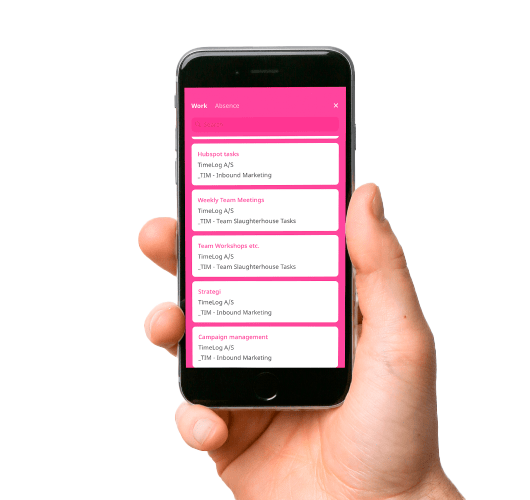

"When you own a company in which the employees' time and knowledge is your product, it's crucial that you both know how that time is spent and have the tools you need so that you can use that time better. When we came up with the idea, that tool did not exist - so we decided to create it."
Søren Lund
Founder & Executive Business Developer at TimeLog
First acquisition in place: TimeLog acquires AutoPilot
In March 2022, TimeLog acquired its first company: AutoPilot.
AutoPilot is a market leader in Denmark and is used by more than half of the Danish architects and nearly as many engineers. It covers their time management, resource planning, pipeline, analysis and business intelligence needs.
The acquisition is part of a strategy to offer more niche solutions to our customers.
Interested in knowing more about TimeLog and our services?
Fill in the form and we will contact you as soon as possible.