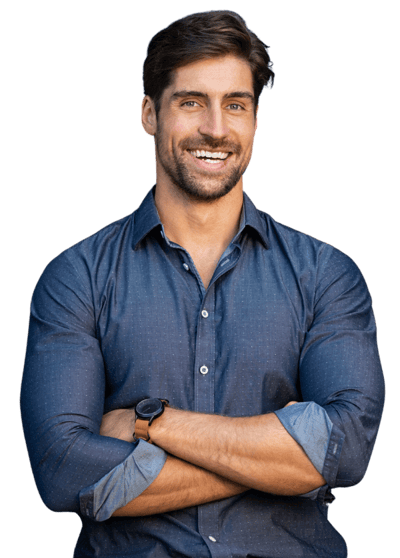Comparing the Best Project Management Tools in 2024
Looking for project management tools? Compare Trello, Monday, TimeLog, and others to find the right fit based on features, team size, user-friendliness, and budget.
Read the articleTime tracking
Build your perfect data foundation for spotless invoicing and deep business insights with easy time tracking.
Project management
Be a world champion project manager. Keep your projects on track - and profitable.
Resource management
Efficiently staff projects and run a predictable business with confidence.
Insights & Reporting
Get smarter - faster - to make clever decisions for long-term growth impact.
Project accounting & Invoicing
Invoice everything - fast and accurate - while staying on top of project finances.
Staff & Salary
Give accountants and HR an intelligent tool to eliminate draining administration.
Financial Systems
TimeLog offers standard integrations for all your favourite financial systems. Save time and reduce manual tasks.
Payroll Solutions
TimeLog offers standard integrations for multiple payroll solutions. Get easy salary administration and only enter payroll information once.
Add-ons
Track time automatically via Outlook, use gamification or find another add-on that can support your business.
Multiple Legal Entities
You can create synergy between your departments and across borders and offices with the Multiple Legal Entities module from TimeLog.
Business Intelligence
Utilise the insights you get from TimeLog to the fullest. Our system is ready to integrate with multiple BI solutions.
Partner Integrations
TimeLog PSA is part of a large ecosystem. Get an overview of all the partner integrations in the TimeLog family.
Economy department
Save 1-2 days a month on your invoicing process.
Project teams
From planning to execution and evaluation. Robust tools for every project manager.
Management teams
Create a performance-driven culture with solid reporting capabilities.
Large enterprises
Enhance operations and performance across entities, countries and departments.
NGOs and non-profit organisations
Simplify internal processes, spend less time on administration, and get documentation in place - at a discounted rate.
Blog
Get inspired to run an even better business with articles, guides and analyses.
Guides, podcasts and webinars
Get access to templates, guides and webinars that help and inspire you.
Help Center
Looking for help material and user guides to the TimeLog system? Look no further. Find all the help you need now.
Get a single source of truth
Discover how companies maintain a single source of truth across borders, departments, and currencies.
Get integrated
Discover the advantages customers gain from utilising our integrations and API.
Reporting in real-time
Explore how others leverage reporting to optimise their processes and make informed decisions.
Get started with resource planning
Discover how other companies thoroughly grasp their resources and enhance their ability to predict future trends.
Improved project financials
This is how the efficient financial toolbox from TimeLog helps project managers and CFOs improve their project financials.
Faster invoicing
Discover how other companies have slashed the time spent on invoicing by 75% - and uncover how you can achieve the same efficiency.
The Story of TimeLog
Get insights on TimeLog and how we can help you grow and evolve your business.
Employees
See who shows up every day to deliver the best PSA solution.
Career
What's life like at TimeLog? Are we hiring? Get the answer here.
Partner
Create even more value for your customers, as well as ours, as a TimeLog Partner.
Premium Service
Online Help Center, tailored onboarding and support from Day 1.
Corporate Social Responsibility
We work to ensure a positive impact on planet, people and businesses.
Security and GDPR
Learn more about how we work to keep your data safe and provide maximum security.

Looking for project management tools? Compare Trello, Monday, TimeLog, and others to find the right fit based on features, team size, user-friendliness, and budget.
Read the article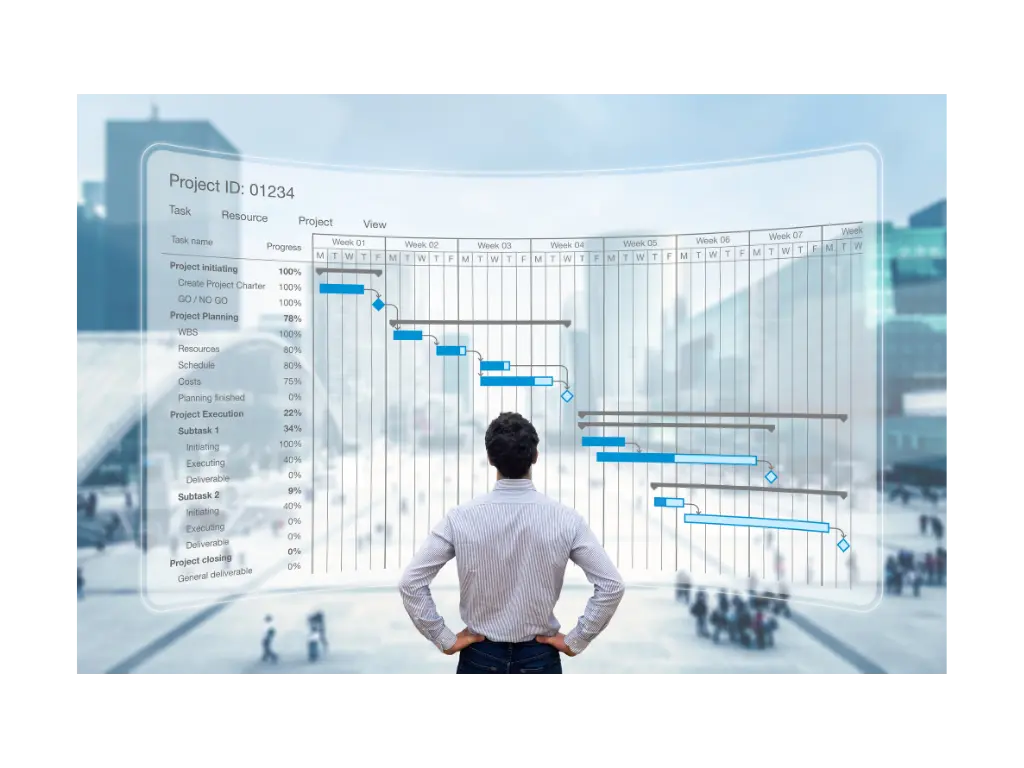
New to project management? Learn the project management basics: lifecycle, agile vs. waterfall, and the differences between stages, phases, and lifecycle.

Unleash excellence in leadership in your Professional Services Organisation with insights on maturity models, AI impact, and key takeaways from TimeLog's CEO in this podcast and blog.

When, how and for whom will time tracking be mandatory? How can you implement time tracking effectively in your company?

Discover the top strategies for improving profitability in the professional services industry. Explore the evolving role of CFOs in this podcast and blog.

Mastering client relationships is crucial for sustainable growth. This insightful podcast and blog will teach you how to elevate your consulting business.

Discover the top trends and predictions for the professional services industry in 2024, including the pivotal role of AI. Download the benchmark now.

Listen to our podcast and read the blog to discover talent acquisition strategies and best practices for Professional Services Organisations.
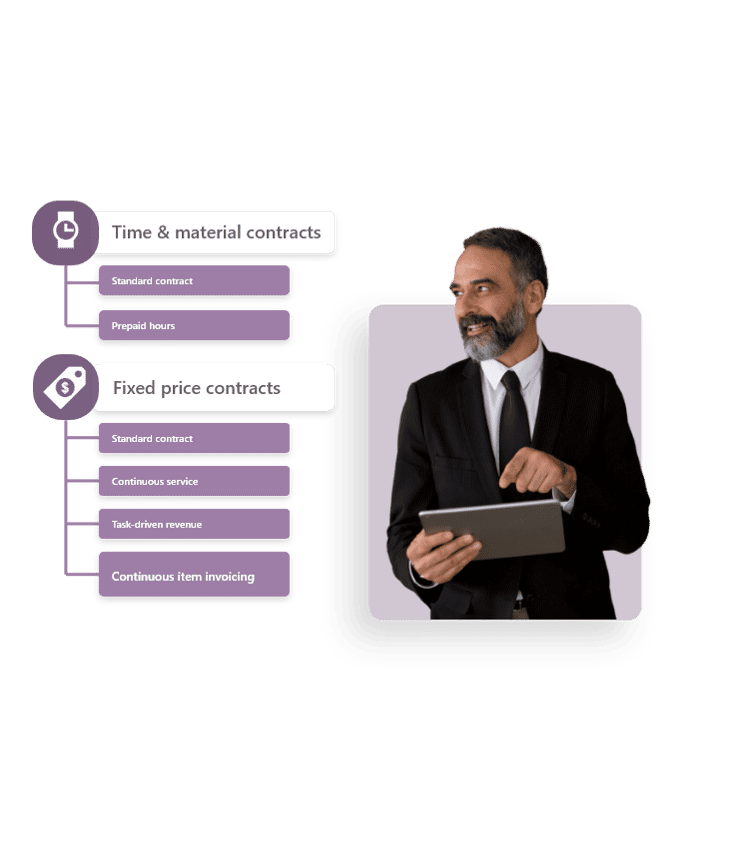
Unlock the full potential of your professional services organisation with a focus on Service Execution. Dive into the blog and podcast now.

Agile project management is one of the most demanded skills companies are looking for in project managers today. Get the guide and get started.
Fill in the form and we will contact you