Agile project management: The project manager's guide to success
6 min read
Time tracking
Build your perfect data foundation for spotless invoicing and deep business insights with easy time tracking.
Project management
Be a world champion project manager. Keep your projects on track - and profitable.
Resource management
Efficiently staff projects and run a predictable business with confidence.
Insights & Reporting
Get smarter - faster - to make clever decisions for long-term growth impact.
Project accounting & Invoicing
Invoice everything - fast and accurate - while staying on top of project finances.
Staff & Salary
Give accountants and HR an intelligent tool to eliminate draining administration.
Financial Systems
TimeLog offers standard integrations for all your favourite financial systems. Save time and reduce manual tasks.
Payroll Solutions
TimeLog offers standard integrations for multiple payroll solutions. Get easy salary administration and only enter payroll information once.
Add-ons
Track time automatically via Outlook, use gamification or find another add-on that can support your business.
Multiple Legal Entities
You can create synergy between your departments and across borders and offices with the Multiple Legal Entities module from TimeLog.
Business Intelligence
Utilise the insights you get from TimeLog to the fullest. Our system is ready to integrate with multiple BI solutions.
Partner Integrations
TimeLog PSA is part of a large ecosystem. Get an overview of all the partner integrations in the TimeLog family.
Economy department
Save 1-2 days a month on your invoicing process.
Project teams
From planning to execution and evaluation. Robust tools for every project manager.
Management teams
Create a performance-driven culture with solid reporting capabilities.
Large enterprises
Enhance operations and performance across entities, countries and departments.
NGOs and non-profit organisations
Simplify internal processes, spend less time on administration, and get documentation in place - at a discounted rate.
Blog
Get inspired to run an even better business with articles, guides and analyses.
Guides, podcasts and webinars
Get access to templates, guides and webinars that help and inspire you.
Help Center
Looking for help material and user guides to the TimeLog system? Look no further. Find all the help you need now.
Get a single source of truth
Discover how companies maintain a single source of truth across borders, departments, and currencies.
Get integrated
Discover the advantages customers gain from utilising our integrations and API.
Reporting in real-time
Explore how others leverage reporting to optimise their processes and make informed decisions.
Get started with resource planning
Discover how other companies thoroughly grasp their resources and enhance their ability to predict future trends.
Improved project financials
This is how the efficient financial toolbox from TimeLog helps project managers and CFOs improve their project financials.
Faster invoicing
Discover how other companies have slashed the time spent on invoicing by 75% - and uncover how you can achieve the same efficiency.
The Story of TimeLog
Get insights on TimeLog and how we can help you grow and evolve your business.
Employees
See who shows up every day to deliver the best PSA solution.
Career
What's life like at TimeLog? Are we hiring? Get the answer here.
Partner
Create even more value for your customers, as well as ours, as a TimeLog Partner.
Premium Service
Online Help Center, tailored onboarding and support from Day 1.
Corporate Social Responsibility
We work to ensure a positive impact on planet, people and businesses.
Security and GDPR
Learn more about how we work to keep your data safe and provide maximum security.
13 min read
A good project plan is key to any successful project. Learn how to create an effective project plan in this guide.

Managing a project without a project plan is like driving a car at night without headlights on.
Things unexpectedly appear out of the dark, and you might get lost. In the worst case, you run off the road completely.
As much as 35% of all projects fail, and the budget is lost.
With this kind of statistics, you need a good project plan to manage your project effectively.
Fortunately, it's not hard to make a good project plan that will guide you safely through the darkness.
When you finish the guide, you are ready to create an effective project plan to help you reach your project goals.
Also read: 5 of the biggest project management mistakes
But first, we must understand what is a project plan.
As the name suggests, a project plan is a plan that documents how exactly you get to the goal of your project.
This is your key document in which you, as a competent project manager, ongoingly work to:
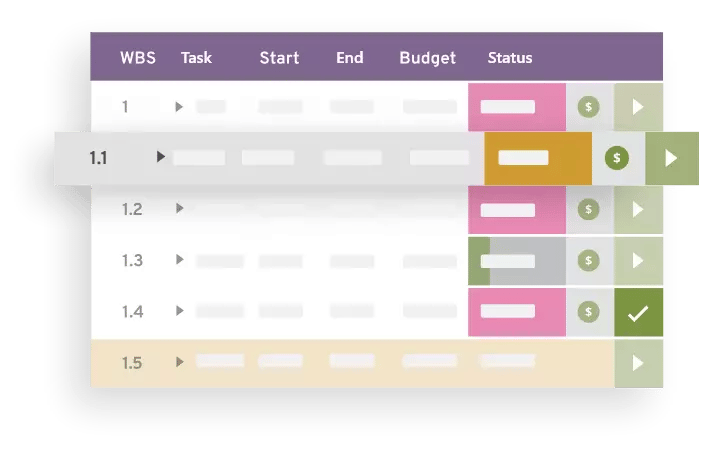
You must see the project plan as your central tool. It gives you and your team an extensive overview and must be updated regularly to remain relevant.
In the past, Excel has been a preferred (though cumbersome) tool for preparing and updating the project plan. Today, however, most project managers use a dedicated project management tool for project planning.
In a good tool, you can create project plan templates so you do not have to start over on each project.
A project plan template is a pre-defined plan based on how your company works with projects.
You can find several free templates for project plans for Excel or PowerPoint on the web.
Also read: Project management in Excel
However, these have some limitations - such as how long and complex your projects can be - and are difficult to keep up to date.
Becoming a razor-sharp project manager is also about making the planning process easy and efficient. Project plan templates help you do this.
A good project management tool allows you to create a catalogue of project plan templates to effectively plan and start new projects. This is especially smart if you do many projects that have to go through similar phases or if you sell many standard project types.
A good project plan template should include:
Becoming a razor-sharp project manager is also about making planning as easy and efficient as possible. Project plan templates help you do this.
As a project manager, the project plan is your own working document.
However, because the plan should most often be available to the project stakeholders and team, including some standard elements is a good idea. These are common within project management.
It is also a good idea to plan and document these essential items for your own sake. Therefore, the project plan must contain several elements.
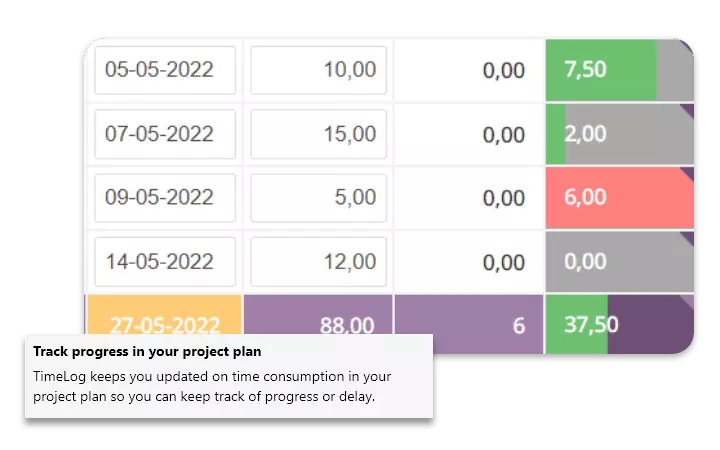
Although the project plan is a central tool for you as a project manager, you must supplement it with other tools for good project planning and execution.
Before you prepare the project plan, create a project scope to determine the project's goal, what is included, and what is not included.
A good scope secures you against scope creep. And your project plan will not be crowded with activities that are not really included in the original agreement.
An experienced project manager knows how important it is to delimit his project to deliver within budget and deadline.
While preparing your project plan, creating a RACI matrix early on makes perfect sense.
You can use the RACI matrix to clarify who is responsible for the various tasks and milestones. And who should you consult and inform if deliveries and tasks change
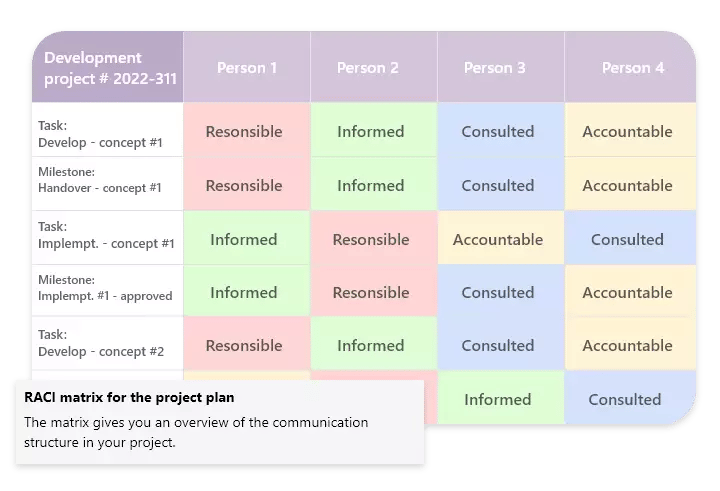
It is practical to know exactly who to consult and inform when making a decision or changing a deadline that affects other deliveries and deadlines.
Continuously updating the project's scope, plan, and RACI matrix is crucial for the documents to remain coherent throughout the project.
While projects are increasingly going well, there are also a lot of projects that are not successfully reaching their goal:
Failed projects are expensive for your business, so it is important that you give your projects the best conditions for success.
A documented project plan is (together with the scope) your main work tool for keeping the project on track. It gives you a structured overview of tasks, deadlines, and progress and allows you to react when reality does not match the plan.
At the same time, it is a good tool for delegating tasks and communicating progress to the project's stakeholders.
Plans form the backbone of the management information system any project needs. Plans must be in line with the Business Case at all times. A plan requires approval and binding statements from the relevant levels of the project organisation.
A project plan makes good sense even on very small projects. Just remember not to make it more complicated than necessary.
If you want to be a successful project manager, it is vital that you are flexible and adapt standard models and approaches to the current needs of your project.

When you make your initial project plan, you must do it in parallel with making your project scope.
It often makes the best sense to work out the various steps in planning iteratively. This means you have to go back and forth between the different steps. You may not necessarily be able to "finish" the individual steps until you have also worked on some of the others.
It's a natural part of planning, and it will make good sense once you get started.
However, there are things in the project scope that you should have in place before you start on the plan itself:
You must have control of the milestones before you prepare the project plan because a good project plan is based on the project's deliveries (or products) - and not just the work that needs to be done.
This means that your plan is built around what is to be delivered in the various phases of the project.
If you want to know how to make a good project scope, you can use our guide. 
Once those things are in place, you can start building your project plan.
After you have made the scope (or thoroughly familiarized yourself with an existing scope), you are already well on your way to cementing yourself as a competent project manager.
You can also make the first rough sketch for your project plan.
At this stage, you place your deliveries in a timeline and roughly define what work needs to be done to complete the various deliveries.
This is what we call a work breakdown structure (WBS).
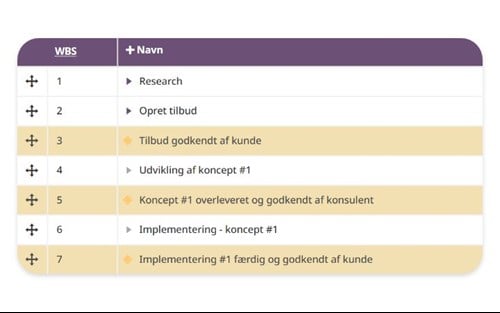
Roughly speaking, the initial plan should give you an overview of:
You can probably build this part of the project plan yourself with the help of your customer or your steering group, which sets out the general guidelines for the project.
In the next step, you involve your project team in the in-depth part of the planning.
The steering group is made up of the decision-makers of your project. The group's fundamental role is to make all crucial decisions and ensure that the project is carried out as agreed.
As a project manager, you can use the steering group for guidance, and you are also responsible for them.
The steering group must consist of the various stakeholders and crucial competencies in the project. The customer and the project sponsor must also be represented in the group.
While the schedule in step # 1 is primarily (albeit a bit rough) based on when you would like the various deliveries completed, step # 2 helps you track when the deliveries can be completed.
Of course, there is a bit of caricature. Hopefully, you have already involved more from the project team to give rough estimates for the scope. But remember that project planning is an iterative process where you constantly plan, obtain estimates, adjust, etc.
In step 2, you must convene all suppliers of the individual project deliveries—they can be members of the project team or external suppliers.

Be critical and get the best estimates for the project plan
As a competent project manager, you must assume the role of the devil's advocate when you ask for reasons for the forecast.
The project team often wants to deliver, so the initial estimates may be too optimistic. So, drill down and see if you can spot weaknesses in the estimates. As a project manager, you need to know about bottlenecks and obstacles in this process.
You can consider estimation as negotiation, where you eventually approach the most realistic estimate.
One of the biggest obstacles is often access to critical resources.
Often overlooked, project managers are this aspect of project planning, focusing primarily on estimating the duration of the work but not on who can carry it out within the project plan timeline.
Therefore, as a project manager, you must map:
A tool like a resource planner can be hugely helpful in this process. It can be challenging to get an overview of employees' unemployment based on calendars and e-mails.
Once you control the resources, you have the pieces you need for your detailed project plan.
Also read: Resource management [4 things you need to get right first]
Now, it's about getting the puzzle pieces to fall into place.
As a project manager, you are never more competent than your tools, especially on more complex projects. Here, it is a good idea to have a good project management tool that you can use.
Here, you get a concrete example of how you can make a complete, detailed project plan with milestones, resources, a budget and schedule.
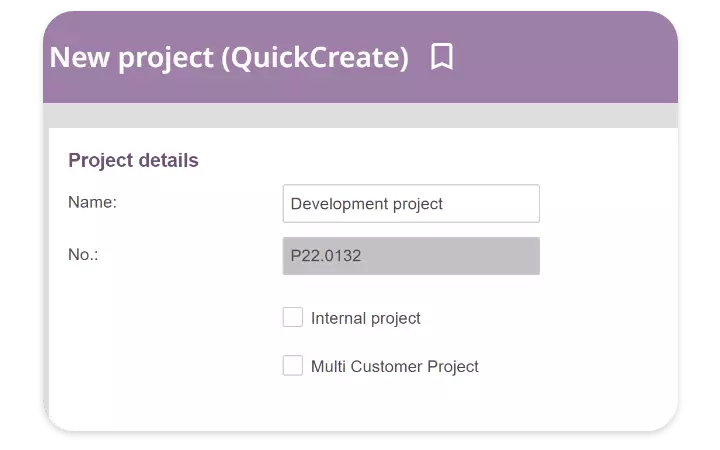
If your company has a standard task plan or has saved finished project templates in TimeLog, you almost have the project plan ready now.
You can also create the tasks from scratch. At this step, you can make the overall tasks (phases). Later, you can create sub-tasks.
Add the estimates you found in step #3 to each task.
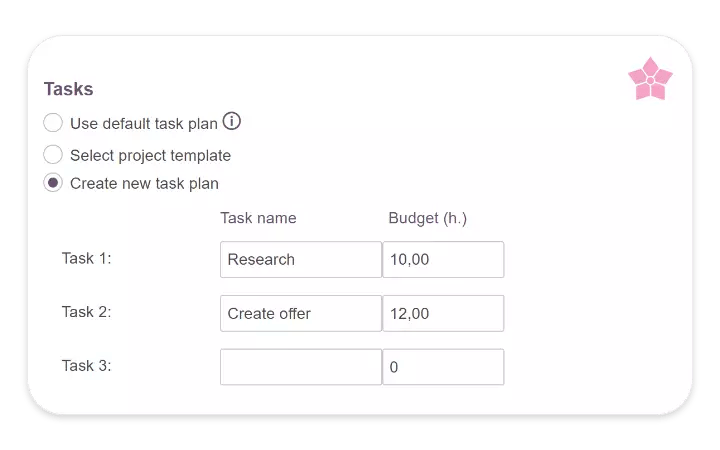
You can add as many as you need. Later, you can assign the project staff to individual tasks.
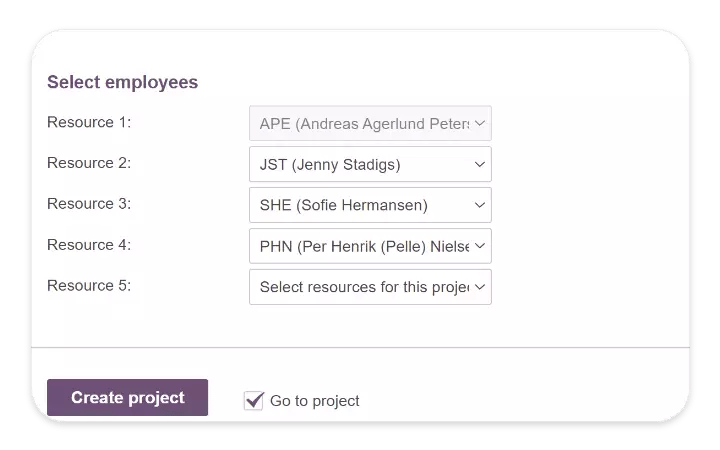
You now have an overview of the primary tasks you created in TimeLog's project plan. You can add more and sub-tasks to the primary tasks/phases.
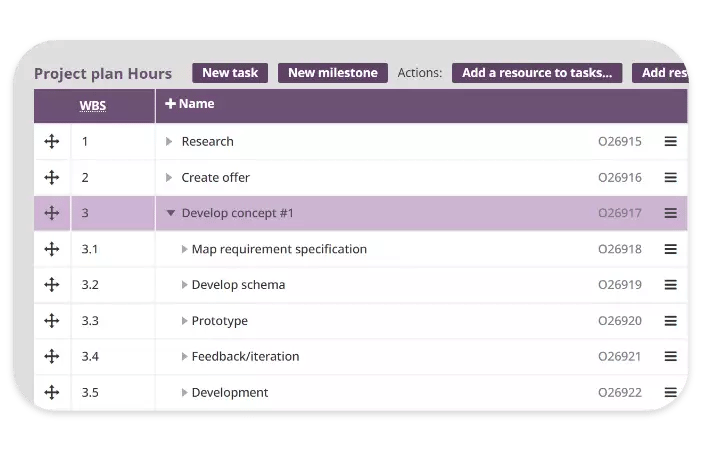
Milestones are necessary to keep track of the essential deliverables in your project.
Add them as a guide to your project's work. You can also add those responsible for milestones. As the deadline approaches, the person in charge will see their milestones on the TimeLog front page.
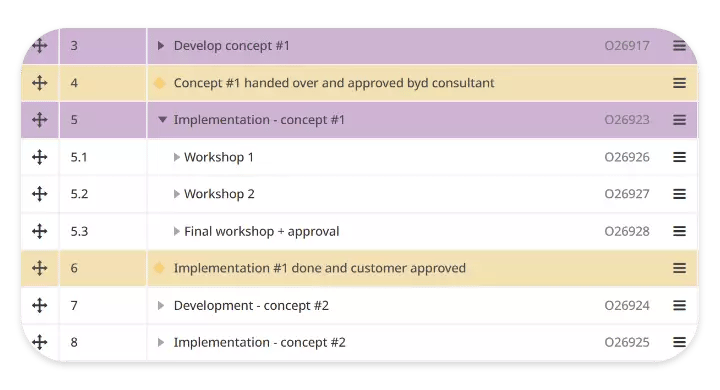
Once you have all the phases, tasks and milestones in the project plan, it's time to make a schedule and set budgets.
As your project progresses and your project team tracks time on the project, Timelog will keep you updated on progress and whether you are meeting deadlines.
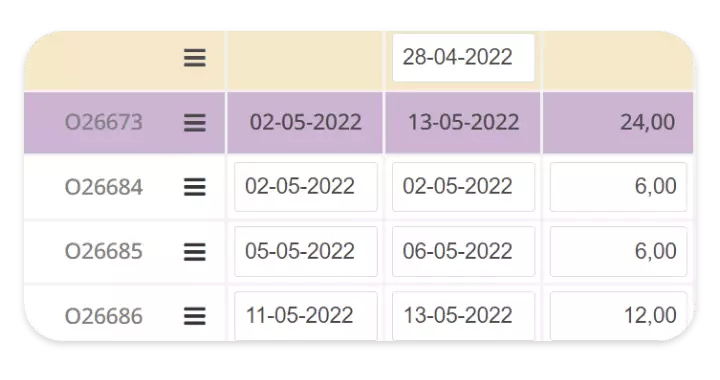
Finally, you put employees from your project team on the individual tasks.
When you award employees hourly rates, you can easily invoice later in the project and keep track of how much revenue you have made on the project.

Now, you will become a world champion in building project plans.
You have gathered all the relevant information and built your project plan with phases, milestones, schedule, budget and assigned tasks to the employees.
Now is the time to validate and approve your work. Start by consulting your project team.
Before you present your plan to the project's customer or steering group, having it checked off with your project team is an excellent idea.
You may want to include adjustments in the plan at this point, which are easier to spot when you examine the project plan in its entirety.
Make sure you get your hands on the content of the project plan. Among other:
This does not have to take long. But get a handshake from your project team before going to the steering group or the customer.
The project's other stakeholders must give the final approval of the project plan.
Before convening the customer and the steering group, it is good to summarise the project plan's milestones and scope in a summary. These stakeholders often do not need a detailed individual task-level plan.
However, include all descriptions of your approach, assumptions, and deadlines that you consider relevant to your project plan to make it appear ambitious and realistic. Descriptions may include:
You can advantageously highlight elements in the project plan that require effort from the customer or the steering group, such as the approval of deliveries.
At the same time, it is essential to highlight the project plan's risks and possible bottlenecks so that they do not come as a surprise later in the project.
When your project plan is complete and approved, you will have the best prerequisites for executing the project within the framework of the project triangle (scope, budget, and time).
You have an overview of the tasks, and when your project team tracks time on their work (both billable and non-billable time), you can easily follow the project's progress.
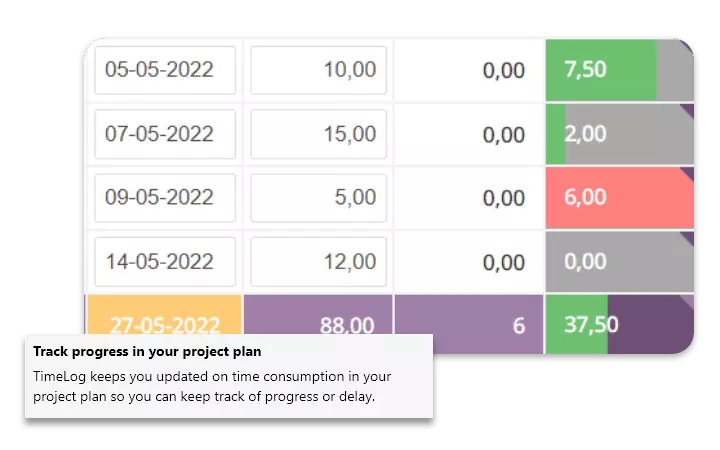
If your employees are tracking time as they should, you can also see exactly where the project is sliding if you suddenly fall behind schedule or budget.
Then, you can put corrective actions into play, adjust your project plan and keep all stakeholders updated.
The ability to continuously correct project plans and make corrective actions will define you as a project manager in a class of its own.
TimeLog gives you all the tools to drive your project to goals within scope, budget and deadline.
Whether you are a small project team or running complex projects in a larger group, you can use TimeLog as a project management tool.
In TimeLog, you can also pull project reports, making it easy to report to the management team. You can also invoice your projects quickly without having to piece together invoices in spreadsheets and multiple systems.
A project plan is a document that gives the project manager an overview of all phases, tasks and milestones in a project. In addition, the project plan helps keep track of deadlines, timelines, allocations and budget.
A project plan must always be kept up to date so that it is not outdated. The project plan must also be available to the project's stakeholders to keep up with progress.
A project plan must be adapted to the needs of the specific project, but can be expanded if necessary for large complex projects. Conversely, simple projects do not necessarily have to contain that much. However, the project plan should include some standard elements:
There is no 100% linear method you can use to make all kinds of project plans. The process is often very iterative and therefore also quite individual in relation to the project's needs.
One bid for an approach would be to make the project scope before making the plan. After that, the procedure could look like this:
There are many places on the web where you can find templates for Excel and Power Point project plans.
However, you often run into constraints because it is difficult to do more than simple projects in them or the timeline can only be short. And then they are difficult to maintain and you have to spend a lot of time on administration.
In TimeLog, you can create project plan templates that you can reuse over and over again and that you can customize exactly to your project.
The project schedule is the overview, where you can see when the work in the various project phases and tasks must be carried out and when important milestones have deadlines.
The timeline must be kept up to date by the project manager, and everything must have a start and end date. It is also a good idea to identify critical bottlenecks ( critical path) and which tasks and phases need more leeway in time.
What is a Gantt project plan?
A Gantt project plan (or Gantt map) is a visual tool for getting an overview of the project's phases and timeline, and which lets you adjust the project based on that overview.
Gantt's project plans date back to 1896, but it was not really used until after 1910, when Henry Gantt popularized it in the West.
What does a project plan example look like?
An example of a project plan could look like this:
Each project has different needs - and many projects will use agile project management instead of the waterfall model shown here.
What is a project plan budget?
A project plan budget is the statement of expenses and income that extends over the entire life of the project.
It makes sense to look at the expenses in two dimensions - time and expenses:
In addition, the project plan budget must include the revenue generated by the project.
It is important to constantly keep an eye on the contribution margin on the project (the ratio between expenses and income), so that you always know if your project is profitable.
 Read more
Read more
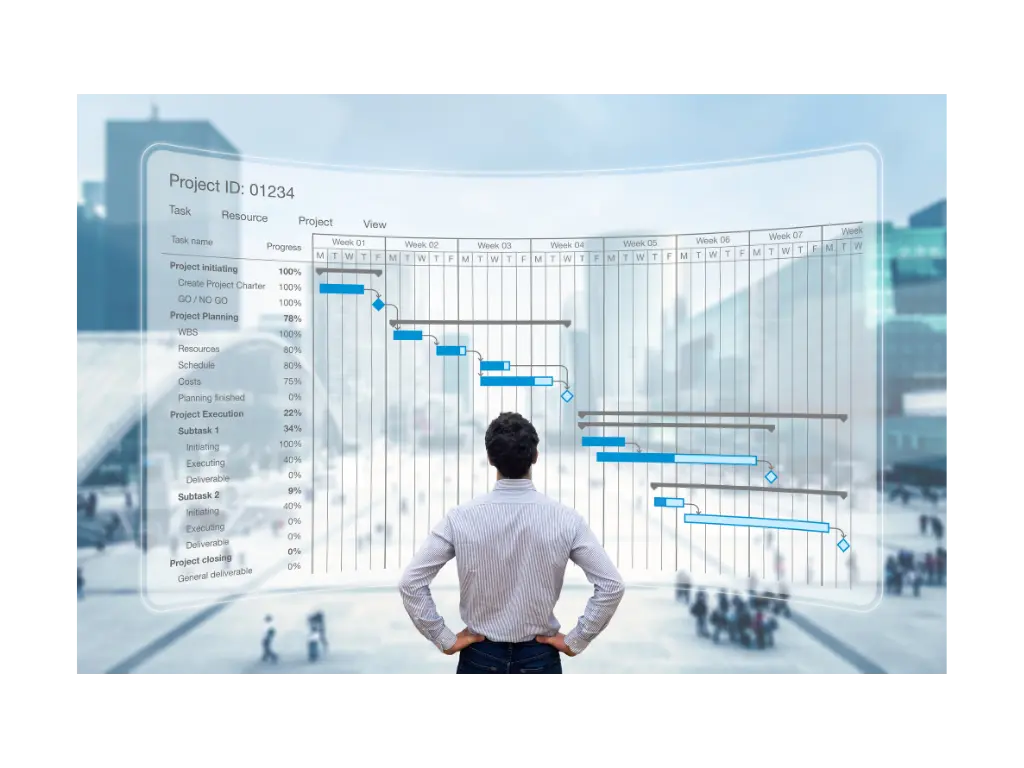 Read more
Read more
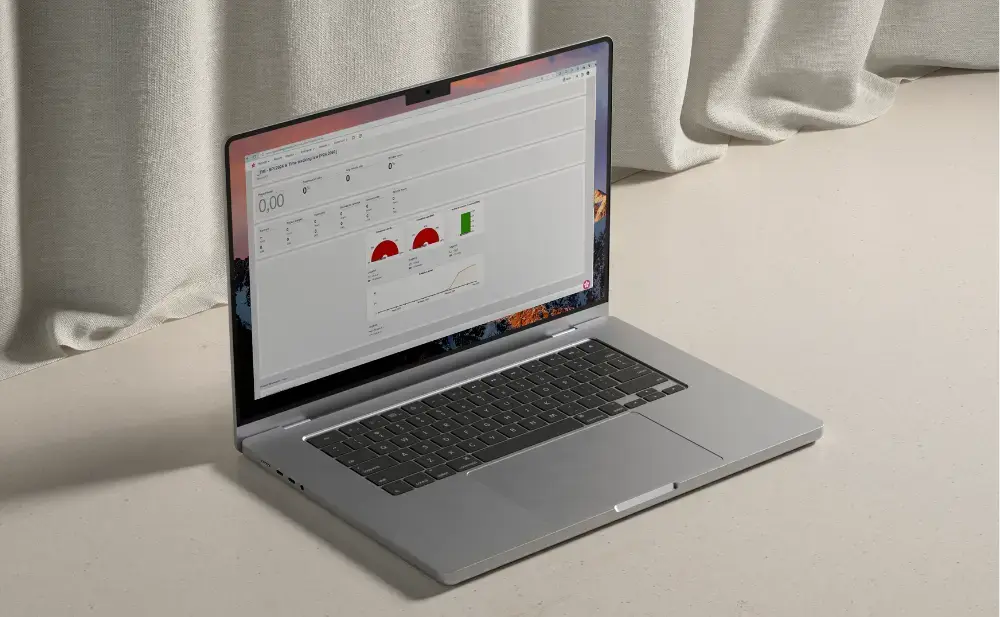 Read more
Read more