Examples of Professional Services Automation software on the market
9 min read
Professional services automation (PSA) software is the secret weapon of the consultancy industry.
Time tracking
Build your perfect data foundation for spotless invoicing and deep business insights with easy time tracking.
Project management
Be a world champion project manager. Keep your projects on track - and profitable.
Resource management
Efficiently staff projects and run a predictable business with confidence.
Insights & Reporting
Get smarter - faster - to make clever decisions for long-term growth impact.
Project accounting & Invoicing
Invoice everything - fast and accurate - while staying on top of project finances.
Staff & Salary
Give accountants and HR an intelligent tool to eliminate draining administration.
Financial Systems
TimeLog offers standard integrations for all your favourite financial systems. Save time and reduce manual tasks.
Payroll Solutions
TimeLog offers standard integrations for multiple payroll solutions. Get easy salary administration and only enter payroll information once.
Add-ons
Track time automatically via Outlook, use gamification or find another add-on that can support your business.
Multiple Legal Entities
You can create synergy between your departments and across borders and offices with the Multiple Legal Entities module from TimeLog.
Business Intelligence
Utilise the insights you get from TimeLog to the fullest. Our system is ready to integrate with multiple BI solutions.
Partner Integrations
TimeLog PSA is part of a large ecosystem. Get an overview of all the partner integrations in the TimeLog family.
Economy department
Save 1-2 days a month on your invoicing process.
Project teams
From planning to execution and evaluation. Robust tools for every project manager.
Management teams
Create a performance-driven culture with solid reporting capabilities.
Large enterprises
Enhance operations and performance across entities, countries and departments.
NGOs and non-profit organisations
Simplify internal processes, spend less time on administration, and get documentation in place - at a discounted rate.
Blog
Get inspired to run an even better business with articles, guides and analyses.
Guides, podcasts and webinars
Get access to templates, guides and webinars that help and inspire you.
Help Center
Looking for help material and user guides to the TimeLog system? Look no further. Find all the help you need now.
Get a single source of truth
Discover how companies maintain a single source of truth across borders, departments, and currencies.
Get integrated
Discover the advantages customers gain from utilising our integrations and API.
Reporting in real-time
Explore how others leverage reporting to optimise their processes and make informed decisions.
Get started with resource planning
Discover how other companies thoroughly grasp their resources and enhance their ability to predict future trends.
Improved project financials
This is how the efficient financial toolbox from TimeLog helps project managers and CFOs improve their project financials.
Faster invoicing
Discover how other companies have slashed the time spent on invoicing by 75% - and uncover how you can achieve the same efficiency.
The Story of TimeLog
Get insights on TimeLog and how we can help you grow and evolve your business.
Employees
See who shows up every day to deliver the best PSA solution.
Career
What's life like at TimeLog? Are we hiring? Get the answer here.
Partner
Create even more value for your customers, as well as ours, as a TimeLog Partner.
Premium Service
Online Help Center, tailored onboarding and support from Day 1.
Corporate Social Responsibility
We work to ensure a positive impact on planet, people and businesses.
Security and GDPR
Learn more about how we work to keep your data safe and provide maximum security.
4 min read
Professional services automation (PSA) software is the secret weapon of the consultancy industry. But what is PSA software and what do you need to look for in a solution?

Enterprise resource planning (ERP) is a well-known concept within project management. Even though the definition varies a bit depending on the source, it is an overall term for the general management of essential business processes by using software and technology.
It typically contains product planning, development, manufacturing, sales and marketing in a simple platform.
A big challenge using ERP, especially for consultancies and other companies living on selling knowledge and expertise, is meanwhile that ERP is typically focused on products and may be pretty generic.
Therefore, the system is often too broad to cover this type of company’s needs to deliver billable work on projects.
This is why PSA software increasingly secures a foothold in project-oriented companies
Features in professional services automation (PSA) software are created to strengthen the project management throughout an entire project from the signature on the first contract and all the way to the invoicing of your services to the customer.
It streamlines and improves all the projects’ core processes and takes all important factors into account, including those that are difficult to measure.
PSA stands for professional services automation. PSA is a cloud-based platform connecting the internal work processes across the company. The platform includes features like time tracking, project management, resource planning, invoicing and reporting and is typically integrated with the salary or CRM system.
PSA software is popular in industries living on selling their like, like IT consultants, bureaus, accountants, architects and consulting engineers. Often called professional services organisations (PSOs).
In this way, PSA is ideal to support the work processes in a professional services organisation, instead of trying to customise a heavy ERP system to meet the company’s needs.
Or said in a different way:
"PSA software is like an ERP for companies living on selling time, knowledge and expertise – just more focused, transparent and way cheaper"
Benefits of using PSA software
Professional services companies and consultancies daily have many time-consuming manual tasks, where the risk of errors is big. These specific tasks can turn into unnecessary expenses.
When the manual tasks are automated, companies save time and money, and the team can focus on the value-creating work when the manual tasks are reduced to a minimum.
The project participants’ registered hours are e.g. synchronised with the planned budget, and info is created within a few seconds. Automated project invoicing eliminates expensive and time-consuming paper work for both the project manager and the bookkeeper.
Automation and time tracking provides the project manager with a clear picture of where time is wasted, and you can quickly react to it.
When the employees register their time regularly, they make fewer procrastinations, and when they track their time precisely, all billable hours get invoiced.
An automation tool helps you to avoid overbooking of resources or the planning of projects overlapping each other.
PSA software takes planning and decision-making to a higher level. Instead of having to trust gut feelings, the leadership team gets real-time data to make decisions.
Reporting options help to identify trends, sales opportunities and risks. They provide an overview of profitable customers and projects and show which projects need improvement.
Automated project invoicing keeps track of the books, secures the customers are invoiced and that you follow up on unpaid invoices. All in all, it results in an improved cash flow.
The benefit of professional services automation is that companies can automate, and get the basis for optimising, all the internal processes forming the basis of turning hours and expertise into profit.
Consultancies and service companies operate in a complex reality. This sometimes makes it a challenge to find a platform which fits perfectly to all of the company’s needs.
It is time-consuming and expensive to find workarounds if projects or tasks do not fit into the platform's “boxes”. When the learning curve for new business software is too steep, the company often struggles to reach the expected results.
For more than 18 years, we at TimeLog have helped consultancies implement complex business systems, and today our platform supports all work processes from contract to invoice.
This is why we know that there is no single solution fitting all companies.
Are you ready for a PSA solution, or do you need a more detailed mapping of your needs and work processes?
Get a checklist providing you with a detailed overview of your work processes to map out your needs within:

9 min read
Professional services automation (PSA) software is the secret weapon of the consultancy industry.
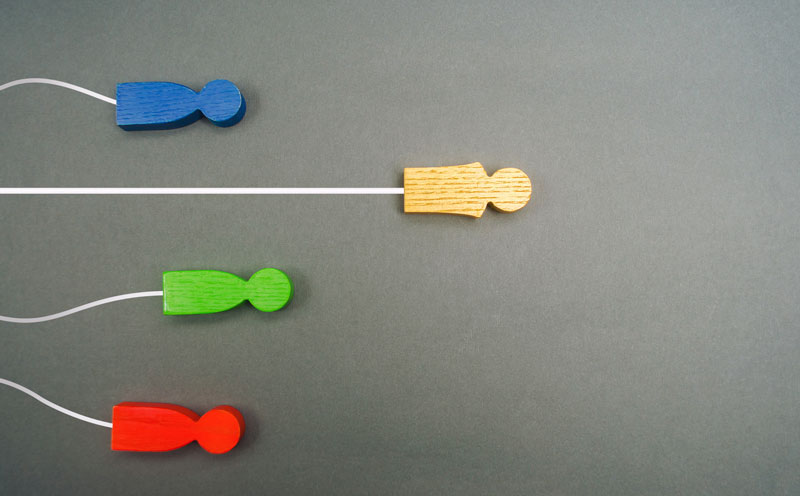
7 min read
Professional services automation (PSA) software is the secret weapon of the consultancy industry.

6 min read
Professional services automation (PSA) software is the secret weapon of the consultancy industry.
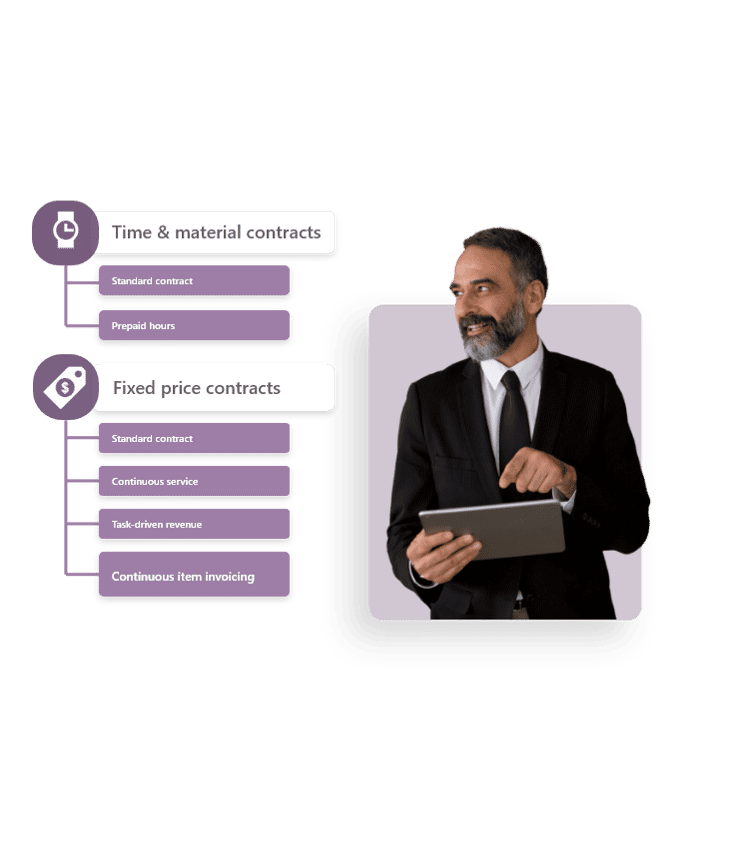
4 min read
Professional services automation (PSA) software is the secret weapon of the consultancy industry.

5 min read
Professional services automation (PSA) software is the secret weapon of the consultancy industry.

7 min read
Professional services automation (PSA) software is the secret weapon of the consultancy industry.

4 min read
Professional services automation (PSA) software is the secret weapon of the consultancy industry.

6 min read
Professional services automation (PSA) software is the secret weapon of the consultancy industry.
![[Pros & Cons] Excel timesheet vs online time tracking](https://timelog.com/hubfs/Pics%20for%20blogs/point-a-to-point-b.webp)
10 min read
Professional services automation (PSA) software is the secret weapon of the consultancy industry.