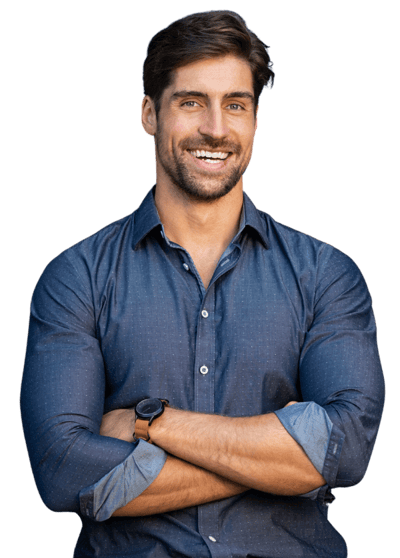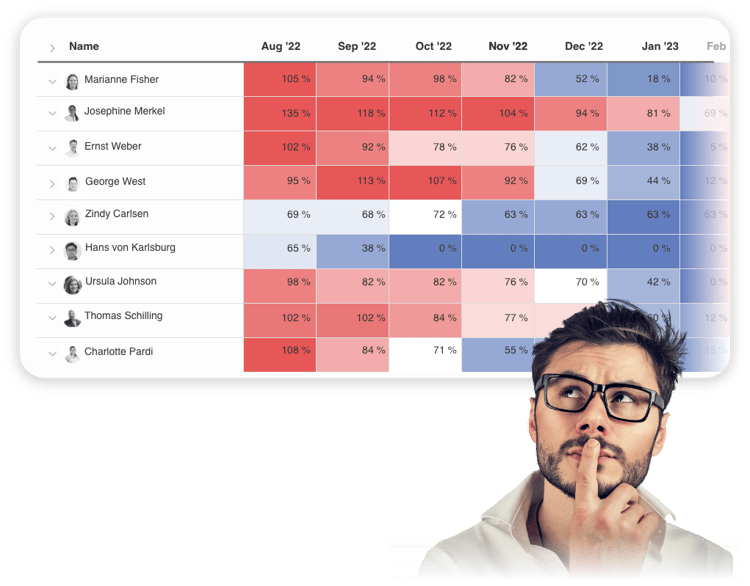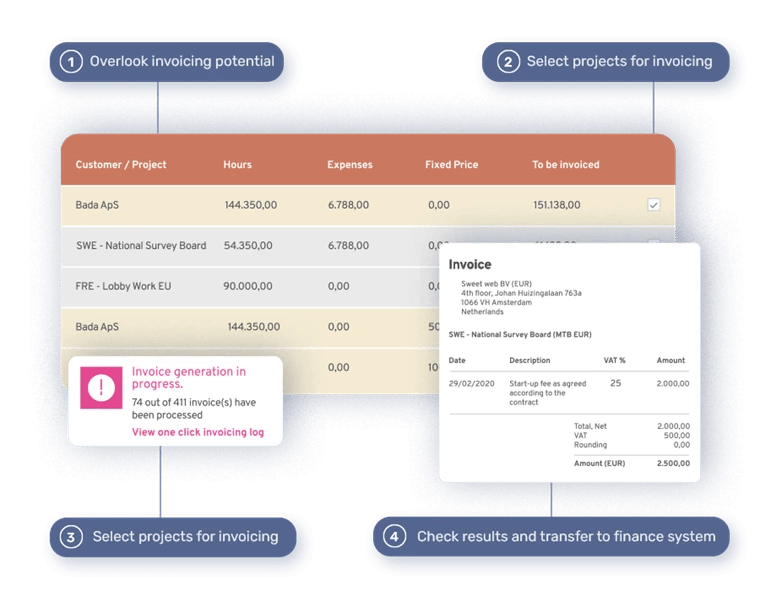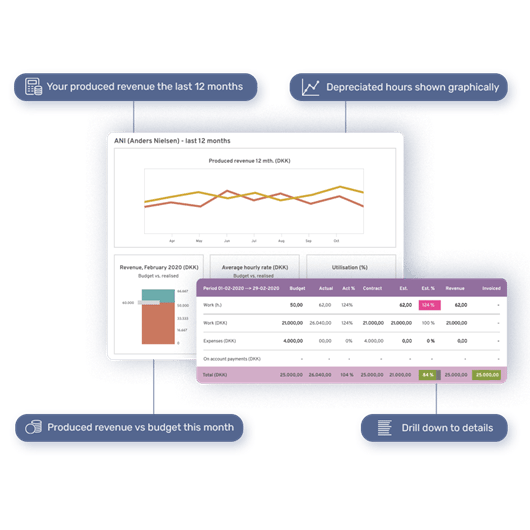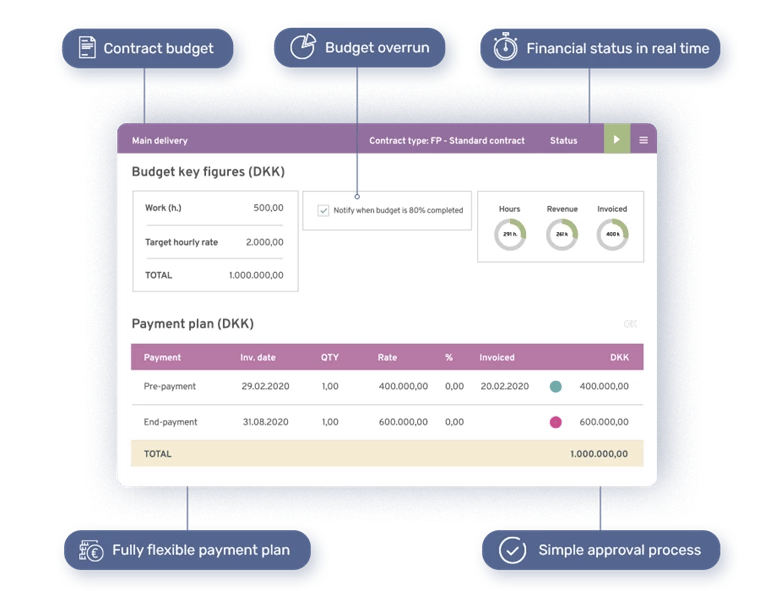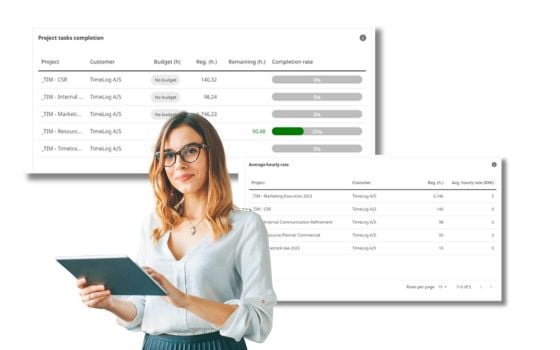Enhance operations and performance across entities, countries and departments
When professional services organisations grow in size, they tend to look for ERP systems to cover the complexity of the organisation.
We're here to offer you a straightforward solution with the depth you need to control your business.
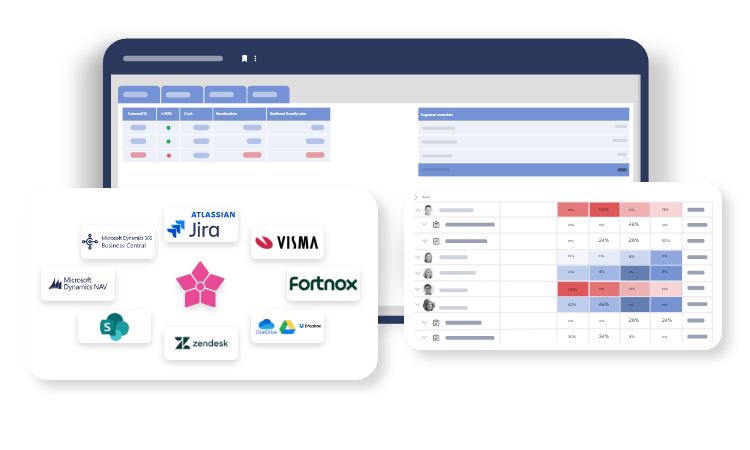
Why TimeLog PSA?
TimeLog PSA is trusted by large enterprises in consulting and engineering in +18 countries. Choose a platform tailored to your needs as a professional services organisation.
0%
use a standardised delivery method
0%
higher revenue per project
0%
higher annual revenue per billable consultant
Simplicity for employees, depth for managers
To run an efficient consulting company, it's important to make it easy for employees to track their time and plan their day. This enables you to gather precise data which is crucial in generating reports that can provide insights into your business.
TimeLog PSA's reporting engine can help answer questions like which projects have the best margins, which customers are costing you money, and which departments have the highest utilisation rate.


We wanted to use one system and process across countries – that’s key. So, we switched to TimeLog to get a holistic view that also included the finance side. With TimeLog, we have one source of truth for everyone.
Arti Mittagunta
Director of Business Systems Transformation, Symetri
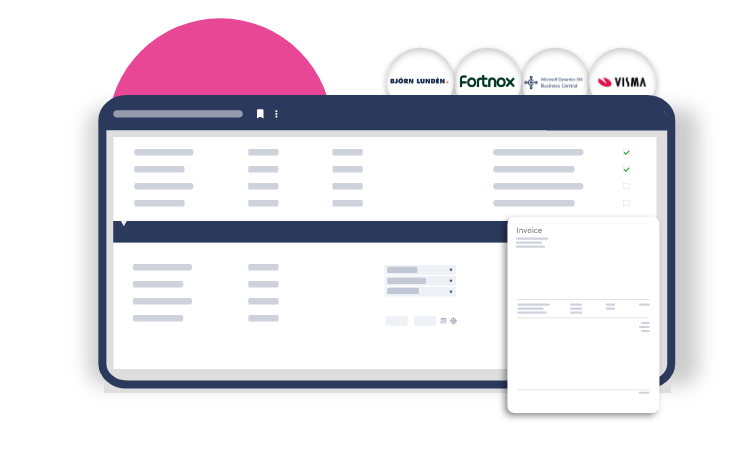
Smooth processes and complete transparency
It can be challenging for larger organisations to effectively lend out employees, compare performance across projects or countries, and gain full financial insight when operating with multiple currencies.
However, TimeLog PSA offers a solution to these issues by allowing you to connect local systems and seamlessly transfer data. This way, you can enjoy smoother internal processes, improve transparency, and better manage employee resources.
Ensuring the highest security standards is our topmost priority
We understand the importance of safeguarding the data of our customers, business partners, and employees. Our company culture and solution architecture are designed to incorporate security at all levels.
Interested in knowing more about TimeLog and our services?
Fill in the form and we will contact you