Transparency
Gain insight into how your legal entities are performing so that you can optimise your business, making the right decisions at the right time
Time tracking
Build your perfect data foundation for spotless invoicing and deep business insights with easy time tracking.
Project management
Be a world champion project manager. Keep your projects on track - and profitable.
Resource management
Efficiently staff projects and run a predictable business with confidence.
Insights & Reporting
Get smarter - faster - to make clever decisions for long-term growth impact.
Project accounting & Invoicing
Invoice everything - fast and accurate - while staying on top of project finances.
Staff & Salary
Give accountants and HR an intelligent tool to eliminate draining administration.
Financial Systems
TimeLog offers standard integrations for all your favourite financial systems. Save time and reduce manual tasks.
Payroll Solutions
TimeLog offers standard integrations for multiple payroll solutions. Get easy salary administration and only enter payroll information once.
Add-ons
Track time automatically via Outlook, use gamification or find another add-on that can support your business.
Multiple Legal Entities
You can create synergy between your departments and across borders and offices with the Multiple Legal Entities module from TimeLog.
Business Intelligence
Utilise the insights you get from TimeLog to the fullest. Our system is ready to integrate with multiple BI solutions.
Partner Integrations
TimeLog PSA is part of a large ecosystem. Get an overview of all the partner integrations in the TimeLog family.
Economy department
Save 1-2 days a month on your invoicing process.
Project teams
From planning to execution and evaluation. Robust tools for every project manager.
Management teams
Create a performance-driven culture with solid reporting capabilities.
Large enterprises
Enhance operations and performance across entities, countries and departments.
NGOs and non-profit organisations
Simplify internal processes, spend less time on administration, and get documentation in place - at a discounted rate.
Blog
Get inspired to run an even better business with articles, guides and analyses.
Guides, podcasts and webinars
Get access to templates, guides and webinars that help and inspire you.
Help Center
Looking for help material and user guides to the TimeLog system? Look no further. Find all the help you need now.
Get a single source of truth
Discover how companies maintain a single source of truth across borders, departments, and currencies.
Get integrated
Discover the advantages customers gain from utilising our integrations and API.
Reporting in real-time
Explore how others leverage reporting to optimise their processes and make informed decisions.
Get started with resource planning
Discover how other companies thoroughly grasp their resources and enhance their ability to predict future trends.
Improved project financials
This is how the efficient financial toolbox from TimeLog helps project managers and CFOs improve their project financials.
Faster invoicing
Discover how other companies have slashed the time spent on invoicing by 75% - and uncover how you can achieve the same efficiency.
The Story of TimeLog
Get insights on TimeLog and how we can help you grow and evolve your business.
Employees
See who shows up every day to deliver the best PSA solution.
Career
What's life like at TimeLog? Are we hiring? Get the answer here.
Partner
Create even more value for your customers, as well as ours, as a TimeLog Partner.
Premium Service
Online Help Center, tailored onboarding and support from Day 1.
Corporate Social Responsibility
We work to ensure a positive impact on planet, people and businesses.
Security and GDPR
Learn more about how we work to keep your data safe and provide maximum security.
We support your international scaling and save you the bother of having to invest in a complex and costly ERP system.
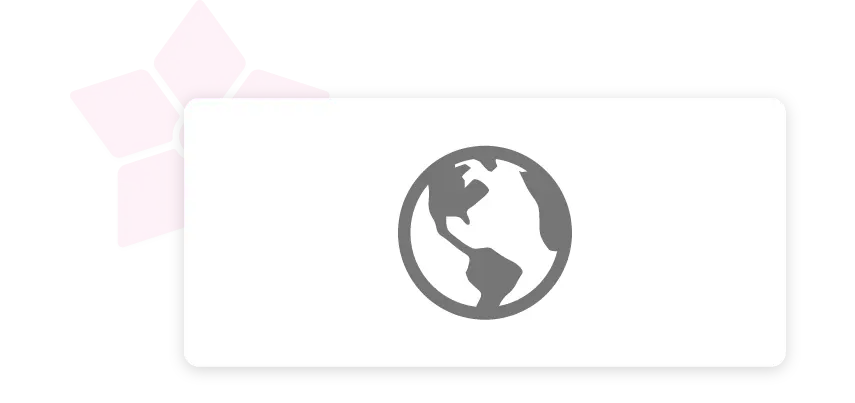










We wanted to use one system and process across countries – that’s key. So, we switched to TimeLog to get a holistic view that also included the finance side. With TimeLog, we have one source of truth for everyone.
If you run businesses with offices in multiple countries or are part of a large group, you may have staff employed by company A, but who work on projects owned and invoiced by company B.
Running a business like this entails a whole lot of administration to maintain the associated data, often resulting in one of the following two scenarios:

TimeLog PSA is best-of-breed software that supports the core processes at consultancy companies: time registration, project management, resource management, salary management, invoicing and reporting. Our add-on Multiple Legal Entities (MLE) module provides you with optimal conditions for managing your legal entities, with peerless transparency, flexibility and user-friendliness for your employees on a shared TimeLog site.
Gain insight into how your legal entities are performing so that you can optimise your business, making the right decisions at the right time
Each legal entity can use its own payroll and finance system
All your legal entities are linked to a shared TimeLog site, which means that all your data are collated in a single location
You can control which employees have access to which data
As a CEO or CFO, would you like more:
With TimeLog Multiple Legal Entities, there is no need for your Country Managers to prepare individual reports in Excel.
The management can extract reports in TimeLog, where the performance of all your legal entities is collated. The data are presented in real-time, allowing the management to react to business performance, and make the right decisions at the right time.
In addition, we have obtained ISAE 3000- and ISAE 3402 statements as your guarantee that we take your data security seriously.

The TimeLog Multiple Legal Entities module provides you with a flexible setup. Each of your legal entities can use the payroll and finance system that ensures compliance with the country's laws, regulations, and requirements in question.
The different payroll and finance systems are linked to a single, shared TimeLog site. From here, you can define which legal entity each project and employee is connected to and then the invoices to the respective payroll and finance system for further processing.
This flexibility means there is no need for you to invest in a costly and daunting ERP system. At the same time, you neatly eliminate all the fuss and bother with Excel, because you no longer need to spend time combining a host of different spreadsheets.
TimeLog can be integrated into more than 15 payroll and finance systems.


All your legal entities are linked to a shared TimeLog site, which means that all your data are collated in a single location.
In this way, you always have a complete overview of your data – across all your legal entities.
It also means that your project managers:
Then you are most welcome to book a no-obligation meeting with us.
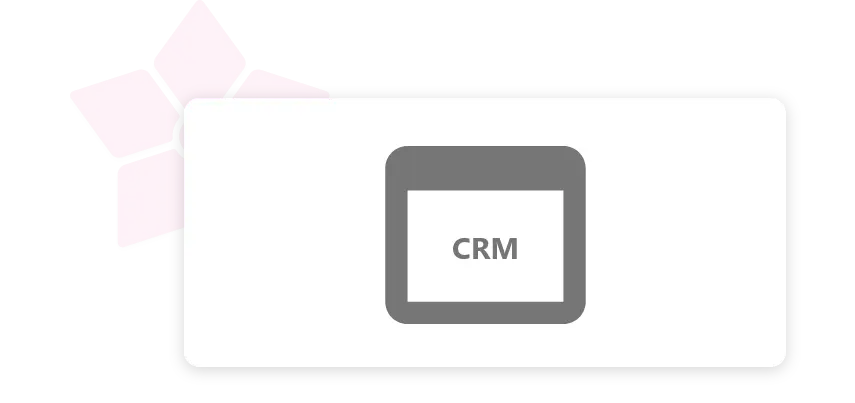
16 min read
Create synergy between your departments with multiple legal entities in TimeLog. You get the opportunity to link several financial systems to TimeLog.

17 min read
Create synergy between your departments with multiple legal entities in TimeLog. You get the opportunity to link several financial systems to TimeLog.

25 min read
Create synergy between your departments with multiple legal entities in TimeLog. You get the opportunity to link several financial systems to TimeLog.
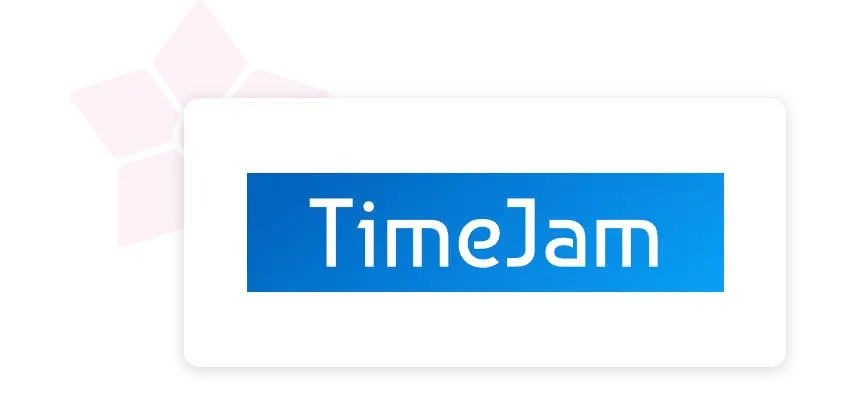
22 min read
Create synergy between your departments with multiple legal entities in TimeLog. You get the opportunity to link several financial systems to TimeLog.
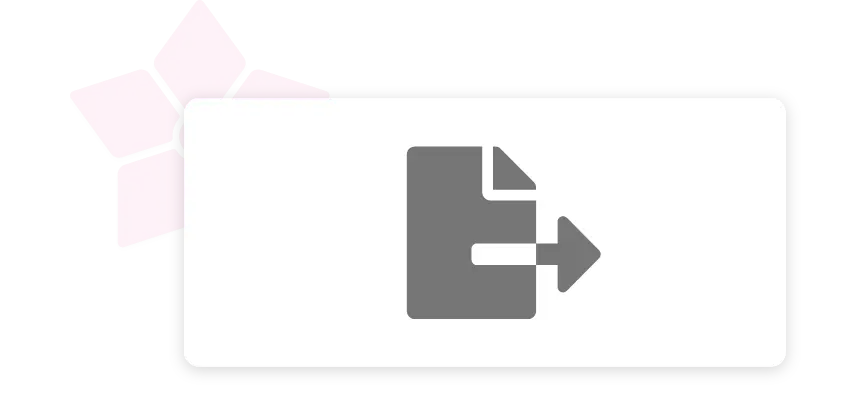
13 min read
Create synergy between your departments with multiple legal entities in TimeLog. You get the opportunity to link several financial systems to TimeLog.

18 min read
Create synergy between your departments with multiple legal entities in TimeLog. You get the opportunity to link several financial systems to TimeLog.

29 min read
Create synergy between your departments with multiple legal entities in TimeLog. You get the opportunity to link several financial systems to TimeLog.

18 min read
Create synergy between your departments with multiple legal entities in TimeLog. You get the opportunity to link several financial systems to TimeLog.

15 min read
Create synergy between your departments with multiple legal entities in TimeLog. You get the opportunity to link several financial systems to TimeLog.