Automatic synchronisation of customers and contacts as soon as data changes in either system
Microsoft Dynamics NAV
Synchronise customers and contacts, import existing products, import expenses and get a updated status on invoice transfer. All with the integration between Microsoft Dynamics NAV and TimeLog.











TimeLog & Microsoft NAV
Are you looking for a user-friendly business solution combining precise and simple time registration with financial project management features, while leaving the central financial administration to the financial system?
With TimeLog and Microsoft NAV, you can fulfill the above needs at the same time.
Import of existing product numbers from Microsoft NAV to TimeLog
Import expenses from Microsoft NAV to TimeLog, so project managers have a complete project economy
Status of invoice transfers via the inbuilt integration log, which shows any conflicts that have arisen and their solutions
Benefits of integrating TimeLog with Microsoft NAV
When you can leave the bookkeeping and financial management to the finance department and let the project managers take care of project management without having to consider e.g. Microsoft NAV's chart of accounts, both productivity and job satisfaction increase in both departments.
- Easy-to-use time tracking to capture time both online and offline
- Manage projects and time in a professional time and project management tool
- See time spent, budgets and deadlines in real-time
- Efficient financial management with invoicing and debtor management in Microsoft NAV
- Transfer invoices from TimeLog to Microsoft NAV with a few clicks
- Automatic update of invoice status and invoice number from Microsoft NAV to TimeLog
- An integration that always works with new versions of TimeLog and upcoming versions of Microsoft NAV
Want to learn more about how your organisation can use Microsoft Navision with TimeLog?
Price and version
- Requires Navision subscription
- Requires TimeLog Growth
- Monthly fee that covers support and maintenance
Support & setup
- There is a start-up fee to set up the integration
- Do you need help? Contact Customer Success
GDPR & safety
- Data and IT security is part of our DNA. This is how we protect your data.

Save time on invoicing with the e-conomic & TimeLog integration
18 min read
Combine accurate and painless time tracking with bulletproof financial project management. See the 5 benefits of our integration to Microsoft NAV.

Fortnox and TimeLog: Manage projects, time and accounting
17 min read
Combine accurate and painless time tracking with bulletproof financial project management. See the 5 benefits of our integration to Microsoft NAV.
Uniconta & TimeLog: Complete invoicing
17 min read
Combine accurate and painless time tracking with bulletproof financial project management. See the 5 benefits of our integration to Microsoft NAV.

Dinero & TimeLog: Overview of your organisation's finances
18 min read
Combine accurate and painless time tracking with bulletproof financial project management. See the 5 benefits of our integration to Microsoft NAV.

Looking for easy time tracking integrated with Business Central?
25 min read
Combine accurate and painless time tracking with bulletproof financial project management. See the 5 benefits of our integration to Microsoft NAV.
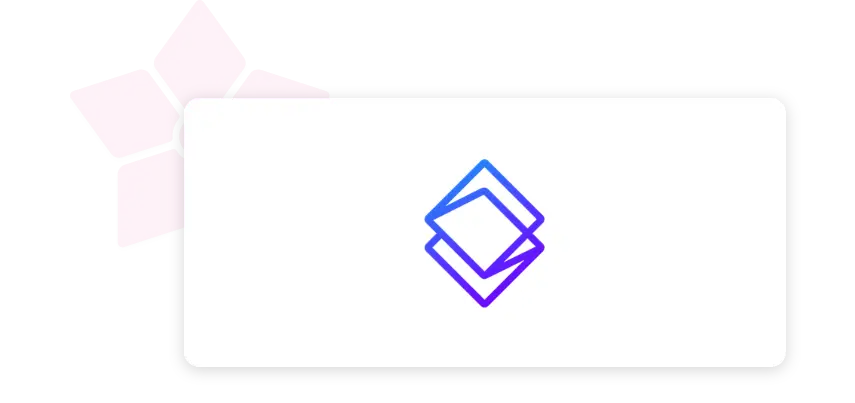
Bizz Zolutions: Migration of accounting data to e-conomic
13 min read
Combine accurate and painless time tracking with bulletproof financial project management. See the 5 benefits of our integration to Microsoft NAV.

Integration between Zendesk and TimeLog
11 min read
Combine accurate and painless time tracking with bulletproof financial project management. See the 5 benefits of our integration to Microsoft NAV.
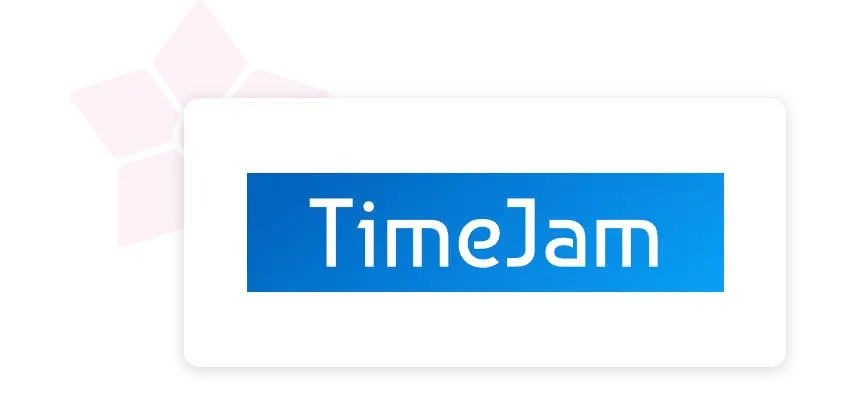
Gamification makes time tracking fun
22 min read
Combine accurate and painless time tracking with bulletproof financial project management. See the 5 benefits of our integration to Microsoft NAV.

Make data easy to understand with Accobat
19 min read
Combine accurate and painless time tracking with bulletproof financial project management. See the 5 benefits of our integration to Microsoft NAV.


